The command File -> print -> print will open the Print dialog from where you can select printer, number of copies and more. An example dialog is shown below:
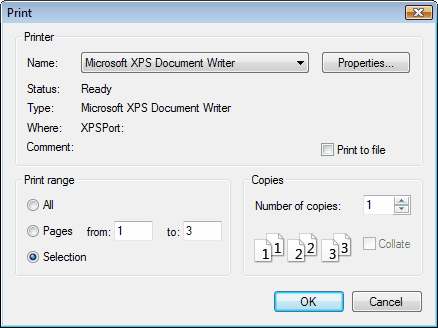
Print range allows selecting pages (layouts) for printing.
Note: Print dialog box view depends on your Windows™ version.
Go to CADEditorX