The Extend button prolongs an entity till it intersects with another one.
Quick Access Panel: ![]()
Ribbon: Editor -> Instruments -> Extend
Menu: Tools -> Modify -> Extend
Select entities holding the Shift key and press Extend ![]() .
.
Example:
before: 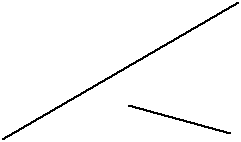 after:
after: 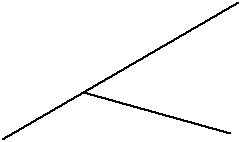
Go to CADEditorX